This is the multi-page printable view of this section. Click here to print.
Security
- 1: Overview of Cloud Native Security
- 2: Pod Security Standards
- 3: Pod Security Admission
- 4: Pod Security Policies
- 5: Security For Windows Nodes
- 6: Controlling Access to the Kubernetes API
- 7: Role Based Access Control Good Practices
1 - Overview of Cloud Native Security
This overview defines a model for thinking about Kubernetes security in the context of Cloud Native security.
The 4C's of Cloud Native security
You can think about security in layers. The 4C's of Cloud Native security are Cloud, Clusters, Containers, and Code.
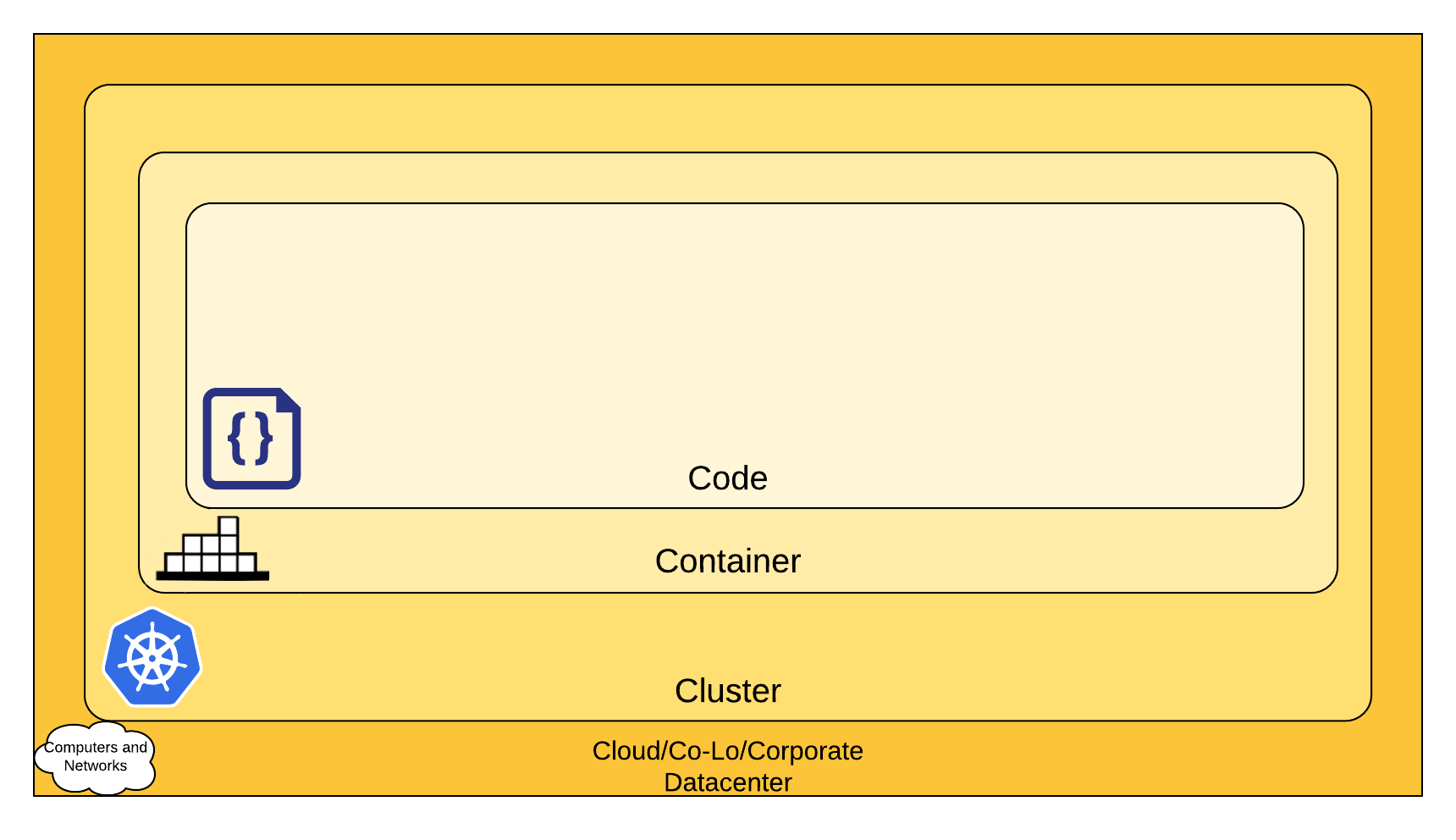
The 4C's of Cloud Native Security
Each layer of the Cloud Native security model builds upon the next outermost layer. The Code layer benefits from strong base (Cloud, Cluster, Container) security layers. You cannot safeguard against poor security standards in the base layers by addressing security at the Code level.
Cloud
In many ways, the Cloud (or co-located servers, or the corporate datacenter) is the trusted computing base of a Kubernetes cluster. If the Cloud layer is vulnerable (or configured in a vulnerable way) then there is no guarantee that the components built on top of this base are secure. Each cloud provider makes security recommendations for running workloads securely in their environment.
Cloud provider security
If you are running a Kubernetes cluster on your own hardware or a different cloud provider, consult your documentation for security best practices. Here are links to some of the popular cloud providers' security documentation:
| IaaS Provider | Link |
|---|---|
| Alibaba Cloud | https://www.alibabacloud.com/trust-center |
| Amazon Web Services | https://aws.amazon.com/security/ |
| Google Cloud Platform | https://cloud.google.com/security/ |
| IBM Cloud | https://www.ibm.com/cloud/security |
| Microsoft Azure | https://docs.microsoft.com/en-us/azure/security/azure-security |
| Oracle Cloud Infrastructure | https://www.oracle.com/security/ |
| VMWare VSphere | https://www.vmware.com/security/hardening-guides.html |
Infrastructure security
Suggestions for securing your infrastructure in a Kubernetes cluster:
| Area of Concern for Kubernetes Infrastructure | Recommendation |
|---|---|
| Network access to API Server (Control plane) | All access to the Kubernetes control plane is not allowed publicly on the internet and is controlled by network access control lists restricted to the set of IP addresses needed to administer the cluster. |
| Network access to Nodes (nodes) | Nodes should be configured to only accept connections (via network access control lists) from the control plane on the specified ports, and accept connections for services in Kubernetes of type NodePort and LoadBalancer. If possible, these nodes should not be exposed on the public internet entirely. |
| Kubernetes access to Cloud Provider API | Each cloud provider needs to grant a different set of permissions to the Kubernetes control plane and nodes. It is best to provide the cluster with cloud provider access that follows the principle of least privilege for the resources it needs to administer. The Kops documentation provides information about IAM policies and roles. |
| Access to etcd | Access to etcd (the datastore of Kubernetes) should be limited to the control plane only. Depending on your configuration, you should attempt to use etcd over TLS. More information can be found in the etcd documentation. |
| etcd Encryption | Wherever possible it's a good practice to encrypt all storage at rest, and since etcd holds the state of the entire cluster (including Secrets) its disk should especially be encrypted at rest. |
Cluster
There are two areas of concern for securing Kubernetes:
- Securing the cluster components that are configurable
- Securing the applications which run in the cluster
Components of the Cluster
If you want to protect your cluster from accidental or malicious access and adopt good information practices, read and follow the advice about securing your cluster.
Components in the cluster (your application)
Depending on the attack surface of your application, you may want to focus on specific aspects of security. For example: If you are running a service (Service A) that is critical in a chain of other resources and a separate workload (Service B) which is vulnerable to a resource exhaustion attack, then the risk of compromising Service A is high if you do not limit the resources of Service B. The following table lists areas of security concerns and recommendations for securing workloads running in Kubernetes:
| Area of Concern for Workload Security | Recommendation |
|---|---|
| RBAC Authorization (Access to the Kubernetes API) | https://kubernetes.io/docs/reference/access-authn-authz/rbac/ |
| Authentication | https://kubernetes.io/docs/concepts/security/controlling-access/ |
| Application secrets management (and encrypting them in etcd at rest) | https://kubernetes.io/docs/concepts/configuration/secret/ https://kubernetes.io/docs/tasks/administer-cluster/encrypt-data/ |
| Ensuring that pods meet defined Pod Security Standards | https://kubernetes.io/docs/concepts/security/pod-security-standards/#policy-instantiation |
| Quality of Service (and Cluster resource management) | https://kubernetes.io/docs/tasks/configure-pod-container/quality-service-pod/ |
| Network Policies | https://kubernetes.io/docs/concepts/services-networking/network-policies/ |
| TLS for Kubernetes Ingress | https://kubernetes.io/docs/concepts/services-networking/ingress/#tls |
Container
Container security is outside the scope of this guide. Here are general recommendations and links to explore this topic:
| Area of Concern for Containers | Recommendation |
|---|---|
| Container Vulnerability Scanning and OS Dependency Security | As part of an image build step, you should scan your containers for known vulnerabilities. |
| Image Signing and Enforcement | Sign container images to maintain a system of trust for the content of your containers. |
| Disallow privileged users | When constructing containers, consult your documentation for how to create users inside of the containers that have the least level of operating system privilege necessary in order to carry out the goal of the container. |
| Use container runtime with stronger isolation | Select container runtime classes that provide stronger isolation |
Code
Application code is one of the primary attack surfaces over which you have the most control. While securing application code is outside of the Kubernetes security topic, here are recommendations to protect application code:
Code security
| Area of Concern for Code | Recommendation |
|---|---|
| Access over TLS only | If your code needs to communicate by TCP, perform a TLS handshake with the client ahead of time. With the exception of a few cases, encrypt everything in transit. Going one step further, it's a good idea to encrypt network traffic between services. This can be done through a process known as mutual TLS authentication or mTLS which performs a two sided verification of communication between two certificate holding services. |
| Limiting port ranges of communication | This recommendation may be a bit self-explanatory, but wherever possible you should only expose the ports on your service that are absolutely essential for communication or metric gathering. |
| 3rd Party Dependency Security | It is a good practice to regularly scan your application's third party libraries for known security vulnerabilities. Each programming language has a tool for performing this check automatically. |
| Static Code Analysis | Most languages provide a way for a snippet of code to be analyzed for any potentially unsafe coding practices. Whenever possible you should perform checks using automated tooling that can scan codebases for common security errors. Some of the tools can be found at: https://owasp.org/www-community/Source_Code_Analysis_Tools |
| Dynamic probing attacks | There are a few automated tools that you can run against your service to try some of the well known service attacks. These include SQL injection, CSRF, and XSS. One of the most popular dynamic analysis tools is the OWASP Zed Attack proxy tool. |
What's next
Learn about related Kubernetes security topics:
2 - Pod Security Standards
The Pod Security Standards define three different policies to broadly cover the security spectrum. These policies are cumulative and range from highly-permissive to highly-restrictive. This guide outlines the requirements of each policy.
| Profile | Description |
|---|---|
| Privileged | Unrestricted policy, providing the widest possible level of permissions. This policy allows for known privilege escalations. |
| Baseline | Minimally restrictive policy which prevents known privilege escalations. Allows the default (minimally specified) Pod configuration. |
| Restricted | Heavily restricted policy, following current Pod hardening best practices. |
Profile Details
Privileged
The Privileged policy is purposely-open, and entirely unrestricted. This type of policy is typically aimed at system- and infrastructure-level workloads managed by privileged, trusted users.
The Privileged policy is defined by an absence of restrictions. Allow-by-default mechanisms (such as gatekeeper) may be Privileged by default. In contrast, for a deny-by-default mechanism (such as Pod Security Policy) the Privileged policy should disable all restrictions.
Baseline
The Baseline policy is aimed at ease of adoption for common containerized workloads while preventing known privilege escalations. This policy is targeted at application operators and developers of non-critical applications. The following listed controls should be enforced/disallowed:
*) indicate all elements in a list. For example,
spec.containers[*].securityContext refers to the Security Context object for all defined
containers. If any of the listed containers fails to meet the requirements, the entire pod will
fail validation.
| Control | Policy |
|---|---|
| HostProcess |
Windows pods offer the ability to run HostProcess containers which enables privileged access to the Windows node. Privileged access to the host is disallowed in the baseline policy.
FEATURE STATE:
Kubernetes v1.23 [beta]
Restricted Fields
Allowed Values
|
| Host Namespaces |
Sharing the host namespaces must be disallowed. Restricted Fields
Allowed Values
|
| Privileged Containers |
Privileged Pods disable most security mechanisms and must be disallowed. Restricted Fields
Allowed Values
|
| Capabilities |
Adding additional capabilities beyond those listed below must be disallowed. Restricted Fields
Allowed Values
|
| HostPath Volumes |
HostPath volumes must be forbidden. Restricted Fields
Allowed Values
|
| Host Ports |
HostPorts should be disallowed, or at minimum restricted to a known list. Restricted Fields
Allowed Values
|
| AppArmor |
On supported hosts, the Restricted Fields
Allowed Values
|
| SELinux |
Setting the SELinux type is restricted, and setting a custom SELinux user or role option is forbidden. Restricted Fields
Allowed Values
Restricted Fields
Allowed Values
|
/proc Mount Type |
The default Restricted Fields
Allowed Values
|
| Seccomp |
Seccomp profile must not be explicitly set to Restricted Fields
Allowed Values
|
| Sysctls |
Sysctls can disable security mechanisms or affect all containers on a host, and should be disallowed except for an allowed "safe" subset. A sysctl is considered safe if it is namespaced in the container or the Pod, and it is isolated from other Pods or processes on the same Node. Restricted Fields
Allowed Values
|
Restricted
The Restricted policy is aimed at enforcing current Pod hardening best practices, at the expense of some compatibility. It is targeted at operators and developers of security-critical applications, as well as lower-trust users. The following listed controls should be enforced/disallowed:
*) indicate all elements in a list. For example,
spec.containers[*].securityContext refers to the Security Context object for all defined
containers. If any of the listed containers fails to meet the requirements, the entire pod will
fail validation.
| Control | Policy |
| Everything from the baseline profile. | |
| Volume Types |
The restricted policy only permits the following volume types. Restricted Fields
Allowed Values Every item in thespec.volumes[*] list must set one of the following fields to a non-null value:
|
| Privilege Escalation (v1.8+) |
Privilege escalation (such as via set-user-ID or set-group-ID file mode) should not be allowed. Restricted Fields
Allowed Values
|
| Running as Non-root |
Containers must be required to run as non-root users. Restricted Fields
Allowed Values
nil if the pod-level
spec.securityContext.runAsNonRoot is set to true.
|
| Running as Non-root user (v1.23+) |
Containers must not set runAsUser to 0 Restricted Fields
Allowed Values
|
| Seccomp (v1.19+) |
Seccomp profile must be explicitly set to one of the allowed values. Both the Restricted Fields
Allowed Values
nil if the pod-level
spec.securityContext.seccompProfile.type field is set appropriately.
Conversely, the pod-level field may be undefined/nil if _all_ container-
level fields are set.
|
| Capabilities (v1.22+) |
Containers must drop Restricted Fields
Allowed Values
Restricted Fields
Allowed Values
|
Policy Instantiation
Decoupling policy definition from policy instantiation allows for a common understanding and consistent language of policies across clusters, independent of the underlying enforcement mechanism.
As mechanisms mature, they will be defined below on a per-policy basis. The methods of enforcement of individual policies are not defined here.
Pod Security Admission Controller
PodSecurityPolicy (Deprecated)
Alternatives
Other alternatives for enforcing policies are being developed in the Kubernetes ecosystem, such as:
FAQ
Why isn't there a profile between privileged and baseline?
The three profiles defined here have a clear linear progression from most secure (restricted) to least secure (privileged), and cover a broad set of workloads. Privileges required above the baseline policy are typically very application specific, so we do not offer a standard profile in this niche. This is not to say that the privileged profile should always be used in this case, but that policies in this space need to be defined on a case-by-case basis.
SIG Auth may reconsider this position in the future, should a clear need for other profiles arise.
What's the difference between a security profile and a security context?
Security Contexts configure Pods and Containers at runtime. Security contexts are defined as part of the Pod and container specifications in the Pod manifest, and represent parameters to the container runtime.
Security profiles are control plane mechanisms to enforce specific settings in the Security Context, as well as other related parameters outside the Security Context. As of July 2021, Pod Security Policies are deprecated in favor of the built-in Pod Security Admission Controller.
What profiles should I apply to my Windows Pods?
Windows in Kubernetes has some limitations and differentiators from standard Linux-based workloads. Specifically, many of the Pod SecurityContext fields have no effect on Windows. As such, no standardized Pod Security profiles currently exist.
If you apply the restricted profile for a Windows pod, this may have an impact on the pod at runtime. The restricted profile requires enforcing Linux-specific restrictions (such as seccomp profile, and disallowing privilege escalation). If the kubelet and / or its container runtime ignore these Linux-specific values, then the Windows pod should still work normally within the restricted profile. However, the lack of enforcement means that there is no additional restriction, for Pods that use Windows containers, compared to the baseline profile.
The use of the HostProcess flag to create a HostProcess pod should only be done in alignment with the privileged policy. Creation of a Windows HostProcess pod is blocked under the baseline and restricted policies, so any HostProcess pod should be considered privileged.
What about sandboxed Pods?
There is not currently an API standard that controls whether a Pod is considered sandboxed or not. Sandbox Pods may be identified by the use of a sandboxed runtime (such as gVisor or Kata Containers), but there is no standard definition of what a sandboxed runtime is.
The protections necessary for sandboxed workloads can differ from others. For example, the need to restrict privileged permissions is lessened when the workload is isolated from the underlying kernel. This allows for workloads requiring heightened permissions to still be isolated.
Additionally, the protection of sandboxed workloads is highly dependent on the method of sandboxing. As such, no single recommended profile is recommended for all sandboxed workloads.
3 - Pod Security Admission
Kubernetes v1.23 [beta]
The Kubernetes Pod Security Standards define different isolation levels for Pods. These standards let you define how you want to restrict the behavior of pods in a clear, consistent fashion.
As a beta feature, Kubernetes offers a built-in Pod Security admission controller, the successor to PodSecurityPolicies. Pod security restrictions are applied at the namespace level when pods are created.
Before you begin
To use this mechanism, your cluster must enforce Pod Security admission.
Built-in Pod Security admission enforcement
From Kubernetes v1.23, the PodSecurity feature gateis a beta feature and is enabled by default.
This page is part of the documentation for Kubernetesv1.24.
If you are running a different version of Kubernetes, consult the documentation for that release.
Alternative: installing the PodSecurity admission webhook
The PodSecurity admission logic is also available as a validating admission webhook. This implementation is also beta.
For environments where the built-in PodSecurity admission plugin cannot be enabled, you can instead enable that logic via a validating admission webhook.
A pre-built container image, certificate generation scripts, and example manifests are available at https://git.k8s.io/pod-security-admission/webhook.
To install:
git clone https://github.com/kubernetes/pod-security-admission.git
cd pod-security-admission/webhook
make certs
kubectl apply -k .
Pod Security levels
Pod Security admission places requirements on a Pod's Security
Context and other related fields according
to the three levels defined by the Pod Security
Standards: privileged, baseline, and
restricted. Refer to the Pod Security Standards
page for an in-depth look at those requirements.
Pod Security Admission labels for namespaces
Once the feature is enabled or the webhook is installed, you can configure namespaces to define the admission control mode you want to use for pod security in each namespace. Kubernetes defines a set of labels that you can set to define which of the predefined Pod Security Standard levels you want to use for a namespace. The label you select defines what action the control plane takes if a potential violation is detected:
| Mode | Description |
|---|---|
| enforce | Policy violations will cause the pod to be rejected. |
| audit | Policy violations will trigger the addition of an audit annotation to the event recorded in the audit log, but are otherwise allowed. |
| warn | Policy violations will trigger a user-facing warning, but are otherwise allowed. |
A namespace can configure any or all modes, or even set a different level for different modes.
For each mode, there are two labels that determine the policy used:
# The per-mode level label indicates which policy level to apply for the mode.
#
# MODE must be one of `enforce`, `audit`, or `warn`.
# LEVEL must be one of `privileged`, `baseline`, or `restricted`.
pod-security.kubernetes.io/<MODE>: <LEVEL>
# Optional: per-mode version label that can be used to pin the policy to the
# version that shipped with a given Kubernetes minor version (for example v1.24).
#
# MODE must be one of `enforce`, `audit`, or `warn`.
# VERSION must be a valid Kubernetes minor version, or `latest`.
pod-security.kubernetes.io/<MODE>-version: <VERSION>
Check out Enforce Pod Security Standards with Namespace Labels to see example usage.
Workload resources and Pod templates
Pods are often created indirectly, by creating a workload object such as a Deployment or Job. The workload object defines a Pod template and a controller for the workload resource creates Pods based on that template. To help catch violations early, both the audit and warning modes are applied to the workload resources. However, enforce mode is not applied to workload resources, only to the resulting pod objects.
Exemptions
You can define exemptions from pod security enforcement in order to allow the creation of pods that would have otherwise been prohibited due to the policy associated with a given namespace. Exemptions can be statically configured in the Admission Controller configuration.
Exemptions must be explicitly enumerated. Requests meeting exemption criteria are ignored by the
Admission Controller (all enforce, audit and warn behaviors are skipped). Exemption dimensions include:
- Usernames: requests from users with an exempt authenticated (or impersonated) username are ignored.
- RuntimeClassNames: pods and workload resources specifying an exempt runtime class name are ignored.
- Namespaces: pods and workload resources in an exempt namespace are ignored.
system:serviceaccount:kube-system:replicaset-controller)
should generally not be exempted, as doing so would implicitly exempt any user that can create the
corresponding workload resource.
Updates to the following pod fields are exempt from policy checks, meaning that if a pod update request only changes these fields, it will not be denied even if the pod is in violation of the current policy level:
- Any metadata updates except changes to the seccomp or AppArmor annotations:
seccomp.security.alpha.kubernetes.io/pod(deprecated)container.seccomp.security.alpha.kubernetes.io/*(deprecated)container.apparmor.security.beta.kubernetes.io/*
- Valid updates to
.spec.activeDeadlineSeconds - Valid updates to
.spec.tolerations
What's next
4 - Pod Security Policies
Kubernetes v1.21 [deprecated]
Pod Security Policies enable fine-grained authorization of pod creation and updates.
What is a Pod Security Policy?
A Pod Security Policy is a cluster-level resource that controls security sensitive aspects of the pod specification. The PodSecurityPolicy objects define a set of conditions that a pod must run with in order to be accepted into the system, as well as defaults for the related fields. They allow an administrator to control the following:
| Control Aspect | Field Names |
|---|---|
| Running of privileged containers | privileged |
| Usage of host namespaces | hostPID, hostIPC |
| Usage of host networking and ports | hostNetwork, hostPorts |
| Usage of volume types | volumes |
| Usage of the host filesystem | allowedHostPaths |
| Allow specific FlexVolume drivers | allowedFlexVolumes |
| Allocating an FSGroup that owns the pod's volumes | fsGroup |
| Requiring the use of a read only root file system | readOnlyRootFilesystem |
| The user and group IDs of the container | runAsUser, runAsGroup, supplementalGroups |
| Restricting escalation to root privileges | allowPrivilegeEscalation, defaultAllowPrivilegeEscalation |
| Linux capabilities | defaultAddCapabilities, requiredDropCapabilities, allowedCapabilities |
| The SELinux context of the container | seLinux |
| The Allowed Proc Mount types for the container | allowedProcMountTypes |
| The AppArmor profile used by containers | annotations |
| The seccomp profile used by containers | annotations |
| The sysctl profile used by containers | forbiddenSysctls,allowedUnsafeSysctls |
Enabling Pod Security Policies
Pod security policy control is implemented as an optional admission controller. PodSecurityPolicies are enforced by enabling the admission controller, but doing so without authorizing any policies will prevent any pods from being created in the cluster.
Since the pod security policy API (policy/v1beta1/podsecuritypolicy) is
enabled independently of the admission controller, for existing clusters it is
recommended that policies are added and authorized before enabling the admission
controller.
Authorizing Policies
When a PodSecurityPolicy resource is created, it does nothing. In order to use
it, the requesting user or target pod's
service account
must be authorized to use the policy, by allowing the use verb on the policy.
Most Kubernetes pods are not created directly by users. Instead, they are typically created indirectly as part of a Deployment, ReplicaSet, or other templated controller via the controller manager. Granting the controller access to the policy would grant access for all pods created by that controller, so the preferred method for authorizing policies is to grant access to the pod's service account (see example).
Via RBAC
RBAC is a standard Kubernetes authorization mode, and can easily be used to authorize use of policies.
First, a Role or ClusterRole needs to grant access to use the desired
policies. The rules to grant access look like this:
apiVersion: rbac.authorization.k8s.io/v1
kind: ClusterRole
metadata:
name: <role name>
rules:
- apiGroups: ['policy']
resources: ['podsecuritypolicies']
verbs: ['use']
resourceNames:
- <list of policies to authorize>
Then the (Cluster)Role is bound to the authorized user(s):
apiVersion: rbac.authorization.k8s.io/v1
kind: ClusterRoleBinding
metadata:
name: <binding name>
roleRef:
kind: ClusterRole
name: <role name>
apiGroup: rbac.authorization.k8s.io
subjects:
# Authorize all service accounts in a namespace (recommended):
- kind: Group
apiGroup: rbac.authorization.k8s.io
name: system:serviceaccounts:<authorized namespace>
# Authorize specific service accounts (not recommended):
- kind: ServiceAccount
name: <authorized service account name>
namespace: <authorized pod namespace>
# Authorize specific users (not recommended):
- kind: User
apiGroup: rbac.authorization.k8s.io
name: <authorized user name>
If a RoleBinding (not a ClusterRoleBinding) is used, it will only grant
usage for pods being run in the same namespace as the binding. This can be
paired with system groups to grant access to all pods run in the namespace:
# Authorize all service accounts in a namespace:
- kind: Group
apiGroup: rbac.authorization.k8s.io
name: system:serviceaccounts
# Or equivalently, all authenticated users in a namespace:
- kind: Group
apiGroup: rbac.authorization.k8s.io
name: system:authenticated
For more examples of RBAC bindings, see RoleBinding examples. For a complete example of authorizing a PodSecurityPolicy, see below.
Recommended Practice
PodSecurityPolicy is being replaced by a new, simplified PodSecurity
admission controller.
For more details on this change, see
PodSecurityPolicy Deprecation: Past, Present, and Future.
Follow these guidelines to simplify migration from PodSecurityPolicy to the
new admission controller:
-
Limit your PodSecurityPolicies to the policies defined by the Pod Security Standards:
-
Only bind PSPs to entire namespaces, by using the
system:serviceaccounts:<namespace>group (where<namespace>is the target namespace). For example:apiVersion: rbac.authorization.k8s.io/v1 # This cluster role binding allows all pods in the "development" namespace to use the baseline PSP. kind: ClusterRoleBinding metadata: name: psp-baseline-namespaces roleRef: kind: ClusterRole name: psp-baseline apiGroup: rbac.authorization.k8s.io subjects: - kind: Group name: system:serviceaccounts:development apiGroup: rbac.authorization.k8s.io - kind: Group name: system:serviceaccounts:canary apiGroup: rbac.authorization.k8s.io
Troubleshooting
-
The controller manager must be run against the secured API port and must not have superuser permissions. See Controlling Access to the Kubernetes API to learn about API server access controls.
If the controller manager connected through the trusted API port (also known as thelocalhostlistener), requests would bypass authentication and authorization modules; all PodSecurityPolicy objects would be allowed, and users would be able to create grant themselves the ability to create privileged containers.For more details on configuring controller manager authorization, see Controller Roles.
Policy Order
In addition to restricting pod creation and update, pod security policies can also be used to provide default values for many of the fields that it controls. When multiple policies are available, the pod security policy controller selects policies according to the following criteria:
- PodSecurityPolicies which allow the pod as-is, without changing defaults or mutating the pod, are preferred. The order of these non-mutating PodSecurityPolicies doesn't matter.
- If the pod must be defaulted or mutated, the first PodSecurityPolicy (ordered by name) to allow the pod is selected.
Example
This example assumes you have a running cluster with the PodSecurityPolicy admission controller enabled and you have cluster admin privileges.
Set up
Set up a namespace and a service account to act as for this example. We'll use this service account to mock a non-admin user.
kubectl create namespace psp-example
kubectl create serviceaccount -n psp-example fake-user
kubectl create rolebinding -n psp-example fake-editor --clusterrole=edit --serviceaccount=psp-example:fake-user
To make it clear which user we're acting as and save some typing, create 2 aliases:
alias kubectl-admin='kubectl -n psp-example'
alias kubectl-user='kubectl --as=system:serviceaccount:psp-example:fake-user -n psp-example'
Create a policy and a pod
Define the example PodSecurityPolicy object in a file. This is a policy that prevents the creation of privileged pods. The name of a PodSecurityPolicy object must be a valid DNS subdomain name.
apiVersion: policy/v1beta1
kind: PodSecurityPolicy
metadata:
name: example
spec:
privileged: false # Don't allow privileged pods!
# The rest fills in some required fields.
seLinux:
rule: RunAsAny
supplementalGroups:
rule: RunAsAny
runAsUser:
rule: RunAsAny
fsGroup:
rule: RunAsAny
volumes:
- '*'
And create it with kubectl:
kubectl-admin create -f example-psp.yaml
Now, as the unprivileged user, try to create a simple pod:
kubectl-user create -f- <<EOF
apiVersion: v1
kind: Pod
metadata:
name: pause
spec:
containers:
- name: pause
image: k8s.gcr.io/pause
EOF
The output is similar to this:
Error from server (Forbidden): error when creating "STDIN": pods "pause" is forbidden: unable to validate against any pod security policy: []
What happened? Although the PodSecurityPolicy was created, neither the
pod's service account nor fake-user have permission to use the new policy:
kubectl-user auth can-i use podsecuritypolicy/example
no
Create the rolebinding to grant fake-user the use verb on the example
policy:
kubectl-admin create role psp:unprivileged \
--verb=use \
--resource=podsecuritypolicy \
--resource-name=example
role "psp:unprivileged" created
kubectl-admin create rolebinding fake-user:psp:unprivileged \
--role=psp:unprivileged \
--serviceaccount=psp-example:fake-user
rolebinding "fake-user:psp:unprivileged" created
kubectl-user auth can-i use podsecuritypolicy/example
yes
Now retry creating the pod:
kubectl-user create -f- <<EOF
apiVersion: v1
kind: Pod
metadata:
name: pause
spec:
containers:
- name: pause
image: k8s.gcr.io/pause
EOF
The output is similar to this
pod "pause" created
It works as expected! But any attempts to create a privileged pod should still be denied:
kubectl-user create -f- <<EOF
apiVersion: v1
kind: Pod
metadata:
name: privileged
spec:
containers:
- name: pause
image: k8s.gcr.io/pause
securityContext:
privileged: true
EOF
The output is similar to this:
Error from server (Forbidden): error when creating "STDIN": pods "privileged" is forbidden: unable to validate against any pod security policy: [spec.containers[0].securityContext.privileged: Invalid value: true: Privileged containers are not allowed]
Delete the pod before moving on:
kubectl-user delete pod pause
Run another pod
Let's try that again, slightly differently:
kubectl-user create deployment pause --image=k8s.gcr.io/pause
deployment "pause" created
kubectl-user get pods
No resources found.
kubectl-user get events | head -n 2
LASTSEEN FIRSTSEEN COUNT NAME KIND SUBOBJECT TYPE REASON SOURCE MESSAGE
1m 2m 15 pause-7774d79b5 ReplicaSet Warning FailedCreate replicaset-controller Error creating: pods "pause-7774d79b5-" is forbidden: no providers available to validate pod request
What happened? We already bound the psp:unprivileged role for our fake-user,
why are we getting the error Error creating: pods "pause-7774d79b5-" is forbidden: no providers available to validate pod request? The answer lies in
the source - replicaset-controller. Fake-user successfully created the
deployment (which successfully created a replicaset), but when the replicaset
went to create the pod it was not authorized to use the example
podsecuritypolicy.
In order to fix this, bind the psp:unprivileged role to the pod's service
account instead. In this case (since we didn't specify it) the service account
is default:
kubectl-admin create rolebinding default:psp:unprivileged \
--role=psp:unprivileged \
--serviceaccount=psp-example:default
rolebinding "default:psp:unprivileged" created
Now if you give it a minute to retry, the replicaset-controller should eventually succeed in creating the pod:
kubectl-user get pods --watch
NAME READY STATUS RESTARTS AGE
pause-7774d79b5-qrgcb 0/1 Pending 0 1s
pause-7774d79b5-qrgcb 0/1 Pending 0 1s
pause-7774d79b5-qrgcb 0/1 ContainerCreating 0 1s
pause-7774d79b5-qrgcb 1/1 Running 0 2s
Clean up
Delete the namespace to clean up most of the example resources:
kubectl-admin delete ns psp-example
namespace "psp-example" deleted
Note that PodSecurityPolicy resources are not namespaced, and must be cleaned
up separately:
kubectl-admin delete psp example
podsecuritypolicy "example" deleted
Example Policies
This is the least restrictive policy you can create, equivalent to not using the pod security policy admission controller:
apiVersion: policy/v1beta1
kind: PodSecurityPolicy
metadata:
name: privileged
annotations:
seccomp.security.alpha.kubernetes.io/allowedProfileNames: '*'
spec:
privileged: true
allowPrivilegeEscalation: true
allowedCapabilities:
- '*'
volumes:
- '*'
hostNetwork: true
hostPorts:
- min: 0
max: 65535
hostIPC: true
hostPID: true
runAsUser:
rule: 'RunAsAny'
seLinux:
rule: 'RunAsAny'
supplementalGroups:
rule: 'RunAsAny'
fsGroup:
rule: 'RunAsAny'
This is an example of a restrictive policy that requires users to run as an unprivileged user, blocks possible escalations to root, and requires use of several security mechanisms.
apiVersion: policy/v1beta1
kind: PodSecurityPolicy
metadata:
name: restricted
annotations:
# docker/default identifies a profile for seccomp, but it is not particularly tied to the Docker runtime
seccomp.security.alpha.kubernetes.io/allowedProfileNames: 'docker/default,runtime/default'
apparmor.security.beta.kubernetes.io/allowedProfileNames: 'runtime/default'
apparmor.security.beta.kubernetes.io/defaultProfileName: 'runtime/default'
spec:
privileged: false
# Required to prevent escalations to root.
allowPrivilegeEscalation: false
requiredDropCapabilities:
- ALL
# Allow core volume types.
volumes:
- 'configMap'
- 'emptyDir'
- 'projected'
- 'secret'
- 'downwardAPI'
# Assume that ephemeral CSI drivers & persistentVolumes set up by the cluster admin are safe to use.
- 'csi'
- 'persistentVolumeClaim'
- 'ephemeral'
hostNetwork: false
hostIPC: false
hostPID: false
runAsUser:
# Require the container to run without root privileges.
rule: 'MustRunAsNonRoot'
seLinux:
# This policy assumes the nodes are using AppArmor rather than SELinux.
rule: 'RunAsAny'
supplementalGroups:
rule: 'MustRunAs'
ranges:
# Forbid adding the root group.
- min: 1
max: 65535
fsGroup:
rule: 'MustRunAs'
ranges:
# Forbid adding the root group.
- min: 1
max: 65535
readOnlyRootFilesystem: false
See Pod Security Standards for more examples.
Policy Reference
Privileged
Privileged - determines if any container in a pod can enable privileged mode. By default a container is not allowed to access any devices on the host, but a "privileged" container is given access to all devices on the host. This allows the container nearly all the same access as processes running on the host. This is useful for containers that want to use linux capabilities like manipulating the network stack and accessing devices.
Host namespaces
HostPID - Controls whether the pod containers can share the host process ID namespace. Note that when paired with ptrace this can be used to escalate privileges outside of the container (ptrace is forbidden by default).
HostIPC - Controls whether the pod containers can share the host IPC namespace.
HostNetwork - Controls whether the pod may use the node network namespace. Doing so gives the pod access to the loopback device, services listening on localhost, and could be used to snoop on network activity of other pods on the same node.
HostPorts - Provides a list of ranges of allowable ports in the host
network namespace. Defined as a list of HostPortRange, with min(inclusive)
and max(inclusive). Defaults to no allowed host ports.
Volumes and file systems
Volumes - Provides a list of allowed volume types. The allowable values
correspond to the volume sources that are defined when creating a volume. For
the complete list of volume types, see Types of
Volumes. Additionally,
* may be used to allow all volume types.
The recommended minimum set of allowed volumes for new PSPs are:
configMapdownwardAPIemptyDirpersistentVolumeClaimsecretprojected
PersistentVolume objects that
may be referenced by a PersistentVolumeClaim, and hostPath type
PersistentVolumes do not support read-only access mode. Only trusted users
should be granted permission to create PersistentVolume objects.
FSGroup - Controls the supplemental group applied to some volumes.
- MustRunAs - Requires at least one
rangeto be specified. Uses the minimum value of the first range as the default. Validates against all ranges. - MayRunAs - Requires at least one
rangeto be specified. AllowsFSGroupsto be left unset without providing a default. Validates against all ranges ifFSGroupsis set. - RunAsAny - No default provided. Allows any
fsGroupID to be specified.
AllowedHostPaths - This specifies a list of host paths that are allowed
to be used by hostPath volumes. An empty list means there is no restriction on
host paths used. This is defined as a list of objects with a single pathPrefix
field, which allows hostPath volumes to mount a path that begins with an
allowed prefix, and a readOnly field indicating it must be mounted read-only.
For example:
allowedHostPaths:
# This allows "/foo", "/foo/", "/foo/bar" etc., but
# disallows "/fool", "/etc/foo" etc.
# "/foo/../" is never valid.
- pathPrefix: "/foo"
readOnly: true # only allow read-only mounts
There are many ways a container with unrestricted access to the host filesystem can escalate privileges, including reading data from other containers, and abusing the credentials of system services, such as Kubelet.
Writeable hostPath directory volumes allow containers to write
to the filesystem in ways that let them traverse the host filesystem outside the pathPrefix.
readOnly: true, available in Kubernetes 1.11+, must be used on all allowedHostPaths
to effectively limit access to the specified pathPrefix.
ReadOnlyRootFilesystem - Requires that containers must run with a read-only root filesystem (i.e. no writable layer).
FlexVolume drivers
This specifies a list of FlexVolume drivers that are allowed to be used
by flexvolume. An empty list or nil means there is no restriction on the drivers.
Please make sure volumes field contains the
flexVolume volume type; no FlexVolume driver is allowed otherwise.
For example:
apiVersion: policy/v1beta1
kind: PodSecurityPolicy
metadata:
name: allow-flex-volumes
spec:
# ... other spec fields
volumes:
- flexVolume
allowedFlexVolumes:
- driver: example/lvm
- driver: example/cifs
Users and groups
RunAsUser - Controls which user ID the containers are run with.
- MustRunAs - Requires at least one
rangeto be specified. Uses the minimum value of the first range as the default. Validates against all ranges. - MustRunAsNonRoot - Requires that the pod be submitted with a non-zero
runAsUseror have theUSERdirective defined (using a numeric UID) in the image. Pods which have specified neitherrunAsNonRootnorrunAsUsersettings will be mutated to setrunAsNonRoot=true, thus requiring a defined non-zero numericUSERdirective in the container. No default provided. SettingallowPrivilegeEscalation=falseis strongly recommended with this strategy. - RunAsAny - No default provided. Allows any
runAsUserto be specified.
RunAsGroup - Controls which primary group ID the containers are run with.
- MustRunAs - Requires at least one
rangeto be specified. Uses the minimum value of the first range as the default. Validates against all ranges. - MayRunAs - Does not require that RunAsGroup be specified. However, when RunAsGroup is specified, they have to fall in the defined range.
- RunAsAny - No default provided. Allows any
runAsGroupto be specified.
SupplementalGroups - Controls which group IDs containers add.
- MustRunAs - Requires at least one
rangeto be specified. Uses the minimum value of the first range as the default. Validates against all ranges. - MayRunAs - Requires at least one
rangeto be specified. AllowssupplementalGroupsto be left unset without providing a default. Validates against all ranges ifsupplementalGroupsis set. - RunAsAny - No default provided. Allows any
supplementalGroupsto be specified.
Privilege Escalation
These options control the allowPrivilegeEscalation container option. This bool
directly controls whether the
no_new_privs
flag gets set on the container process. This flag will prevent setuid binaries
from changing the effective user ID, and prevent files from enabling extra
capabilities (e.g. it will prevent the use of the ping tool). This behavior is
required to effectively enforce MustRunAsNonRoot.
AllowPrivilegeEscalation - Gates whether or not a user is allowed to set the
security context of a container to allowPrivilegeEscalation=true. This
defaults to allowed so as to not break setuid binaries. Setting it to false
ensures that no child process of a container can gain more privileges than its parent.
DefaultAllowPrivilegeEscalation - Sets the default for the
allowPrivilegeEscalation option. The default behavior without this is to allow
privilege escalation so as to not break setuid binaries. If that behavior is not
desired, this field can be used to default to disallow, while still permitting
pods to request allowPrivilegeEscalation explicitly.
Capabilities
Linux capabilities provide a finer grained breakdown of the privileges traditionally associated with the superuser. Some of these capabilities can be used to escalate privileges or for container breakout, and may be restricted by the PodSecurityPolicy. For more details on Linux capabilities, see capabilities(7).
The following fields take a list of capabilities, specified as the capability
name in ALL_CAPS without the CAP_ prefix.
AllowedCapabilities - Provides a list of capabilities that are allowed to be added
to a container. The default set of capabilities are implicitly allowed. The
empty set means that no additional capabilities may be added beyond the default
set. * can be used to allow all capabilities.
RequiredDropCapabilities - The capabilities which must be dropped from
containers. These capabilities are removed from the default set, and must not be
added. Capabilities listed in RequiredDropCapabilities must not be included in
AllowedCapabilities or DefaultAddCapabilities.
DefaultAddCapabilities - The capabilities which are added to containers by default, in addition to the runtime defaults. See the documentation for your container runtime for information on working with Linux capabilities.
SELinux
- MustRunAs - Requires
seLinuxOptionsto be configured. UsesseLinuxOptionsas the default. Validates againstseLinuxOptions. - RunAsAny - No default provided. Allows any
seLinuxOptionsto be specified.
AllowedProcMountTypes
allowedProcMountTypes is a list of allowed ProcMountTypes.
Empty or nil indicates that only the DefaultProcMountType may be used.
DefaultProcMount uses the container runtime defaults for readonly and masked
paths for /proc. Most container runtimes mask certain paths in /proc to avoid
accidental security exposure of special devices or information. This is denoted
as the string Default.
The only other ProcMountType is UnmaskedProcMount, which bypasses the
default masking behavior of the container runtime and ensures the newly
created /proc the container stays intact with no modifications. This is
denoted as the string Unmasked.
AppArmor
Controlled via annotations on the PodSecurityPolicy. Refer to the AppArmor documentation.
Seccomp
As of Kubernetes v1.19, you can use the seccompProfile field in the
securityContext of Pods or containers to
control use of seccomp profiles.
In prior versions, seccomp was controlled by adding annotations to a Pod. The
same PodSecurityPolicies can be used with either version to enforce how these
fields or annotations are applied.
seccomp.security.alpha.kubernetes.io/defaultProfileName - Annotation that specifies the default seccomp profile to apply to containers. Possible values are:
-
unconfined- Seccomp is not applied to the container processes (this is the default in Kubernetes), if no alternative is provided. -
runtime/default- The default container runtime profile is used. -
docker/default- The Docker default seccomp profile is used. Deprecated as of Kubernetes 1.11. Useruntime/defaultinstead. -
localhost/<path>- Specify a profile as a file on the node located at<seccomp_root>/<path>, where<seccomp_root>is defined via the--seccomp-profile-rootflag on the Kubelet. If the--seccomp-profile-rootflag is not defined, the default path will be used, which is<root-dir>/seccompwhere<root-dir>is specified by the--root-dirflag.Note: The--seccomp-profile-rootflag is deprecated since Kubernetes v1.19. Users are encouraged to use the default path.
seccomp.security.alpha.kubernetes.io/allowedProfileNames - Annotation that
specifies which values are allowed for the pod seccomp annotations. Specified as
a comma-delimited list of allowed values. Possible values are those listed
above, plus * to allow all profiles. Absence of this annotation means that the
default cannot be changed.
Sysctl
By default, all safe sysctls are allowed.
forbiddenSysctls- excludes specific sysctls. You can forbid a combination of safe and unsafe sysctls in the list. To forbid setting any sysctls, use*on its own.allowedUnsafeSysctls- allows specific sysctls that had been disallowed by the default list, so long as these are not listed inforbiddenSysctls.
Refer to the Sysctl documentation.
What's next
-
See PodSecurityPolicy Deprecation: Past, Present, and Future to learn about the future of pod security policy.
-
See Pod Security Standards for policy recommendations.
-
Refer to PodSecurityPolicy reference for the API details.
5 - Security For Windows Nodes
This page describes security considerations and best practices specific to the Windows operating system.
Protection for Secret data on nodes
On Windows, data from Secrets are written out in clear text onto the node's local storage (as compared to using tmpfs / in-memory filesystems on Linux). As a cluster operator, you should take both of the following additional measures:
- Use file ACLs to secure the Secrets' file location.
- Apply volume-level encryption using BitLocker.
Container users
RunAsUsername can be specified for Windows Pods or containers to execute the container processes as specific user. This is roughly equivalent to RunAsUser.
Windows containers offer two default user accounts, ContainerUser and ContainerAdministrator. The differences between these two user accounts are covered in When to use ContainerAdmin and ContainerUser user accounts within Microsoft's Secure Windows containers documentation.
Local users can be added to container images during the container build process.
- Nano Server based images run as
ContainerUserby default - Server Core based images run as
ContainerAdministratorby default
Windows containers can also run as Active Directory identities by utilizing Group Managed Service Accounts
Pod-level security isolation
Linux-specific pod security context mechanisms (such as SELinux, AppArmor, Seccomp, or custom POSIX capabilities) are not supported on Windows nodes.
Privileged containers are not supported on Windows. Instead HostProcess containers can be used on Windows to perform many of the tasks performed by privileged containers on Linux.
6 - Controlling Access to the Kubernetes API
This page provides an overview of controlling access to the Kubernetes API.
Users access the Kubernetes API using kubectl,
client libraries, or by making REST requests. Both human users and
Kubernetes service accounts can be
authorized for API access.
When a request reaches the API, it goes through several stages, illustrated in the
following diagram:
Transport security
In a typical Kubernetes cluster, the API serves on port 443, protected by TLS. The API server presents a certificate. This certificate may be signed using a private certificate authority (CA), or based on a public key infrastructure linked to a generally recognized CA.
If your cluster uses a private certificate authority, you need a copy of that CA
certificate configured into your ~/.kube/config on the client, so that you can
trust the connection and be confident it was not intercepted.
Your client can present a TLS client certificate at this stage.
Authentication
Once TLS is established, the HTTP request moves to the Authentication step. This is shown as step 1 in the diagram. The cluster creation script or cluster admin configures the API server to run one or more Authenticator modules. Authenticators are described in more detail in Authentication.
The input to the authentication step is the entire HTTP request; however, it typically examines the headers and/or client certificate.
Authentication modules include client certificates, password, and plain tokens, bootstrap tokens, and JSON Web Tokens (used for service accounts).
Multiple authentication modules can be specified, in which case each one is tried in sequence, until one of them succeeds.
If the request cannot be authenticated, it is rejected with HTTP status code 401.
Otherwise, the user is authenticated as a specific username, and the user name
is available to subsequent steps to use in their decisions. Some authenticators
also provide the group memberships of the user, while other authenticators
do not.
While Kubernetes uses usernames for access control decisions and in request logging,
it does not have a User object nor does it store usernames or other information about
users in its API.
Authorization
After the request is authenticated as coming from a specific user, the request must be authorized. This is shown as step 2 in the diagram.
A request must include the username of the requester, the requested action, and the object affected by the action. The request is authorized if an existing policy declares that the user has permissions to complete the requested action.
For example, if Bob has the policy below, then he can read pods only in the namespace projectCaribou:
{
"apiVersion": "abac.authorization.kubernetes.io/v1beta1",
"kind": "Policy",
"spec": {
"user": "bob",
"namespace": "projectCaribou",
"resource": "pods",
"readonly": true
}
}
If Bob makes the following request, the request is authorized because he is allowed to read objects in the projectCaribou namespace:
{
"apiVersion": "authorization.k8s.io/v1beta1",
"kind": "SubjectAccessReview",
"spec": {
"resourceAttributes": {
"namespace": "projectCaribou",
"verb": "get",
"group": "unicorn.example.org",
"resource": "pods"
}
}
}
If Bob makes a request to write (create or update) to the objects in the projectCaribou namespace, his authorization is denied. If Bob makes a request to read (get) objects in a different namespace such as projectFish, then his authorization is denied.
Kubernetes authorization requires that you use common REST attributes to interact with existing organization-wide or cloud-provider-wide access control systems. It is important to use REST formatting because these control systems might interact with other APIs besides the Kubernetes API.
Kubernetes supports multiple authorization modules, such as ABAC mode, RBAC Mode, and Webhook mode. When an administrator creates a cluster, they configure the authorization modules that should be used in the API server. If more than one authorization modules are configured, Kubernetes checks each module, and if any module authorizes the request, then the request can proceed. If all of the modules deny the request, then the request is denied (HTTP status code 403).
To learn more about Kubernetes authorization, including details about creating policies using the supported authorization modules, see Authorization.
Admission control
Admission Control modules are software modules that can modify or reject requests. In addition to the attributes available to Authorization modules, Admission Control modules can access the contents of the object that is being created or modified.
Admission controllers act on requests that create, modify, delete, or connect to (proxy) an object. Admission controllers do not act on requests that merely read objects. When multiple admission controllers are configured, they are called in order.
This is shown as step 3 in the diagram.
Unlike Authentication and Authorization modules, if any admission controller module rejects, then the request is immediately rejected.
In addition to rejecting objects, admission controllers can also set complex defaults for fields.
The available Admission Control modules are described in Admission Controllers.
Once a request passes all admission controllers, it is validated using the validation routines for the corresponding API object, and then written to the object store (shown as step 4).
Auditing
Kubernetes auditing provides a security-relevant, chronological set of records documenting the sequence of actions in a cluster. The cluster audits the activities generated by users, by applications that use the Kubernetes API, and by the control plane itself.
For more information, see Auditing.
API server ports and IPs
The previous discussion applies to requests sent to the secure port of the API server (the typical case). The API server can actually serve on 2 ports:
By default, the Kubernetes API server serves HTTP on 2 ports:
-
localhostport:- is intended for testing and bootstrap, and for other components of the master node (scheduler, controller-manager) to talk to the API
- no TLS
- default is port 8080
- default IP is localhost, change with
--insecure-bind-addressflag. - request bypasses authentication and authorization modules.
- request handled by admission control module(s).
- protected by need to have host access
-
“Secure port”:
- use whenever possible
- uses TLS. Set cert with
--tls-cert-fileand key with--tls-private-key-fileflag. - default is port 6443, change with
--secure-portflag. - default IP is first non-localhost network interface, change with
--bind-addressflag. - request handled by authentication and authorization modules.
- request handled by admission control module(s).
- authentication and authorization modules run.
What's next
Read more documentation on authentication, authorization and API access control:
- Authenticating
- Admission Controllers
- Authorization
- Certificate Signing Requests
- including CSR approval and certificate signing
- Service accounts
You can learn about:
- how Pods can use Secrets to obtain API credentials.
7 - Role Based Access Control Good Practices
Kubernetes RBAC is a key security control to ensure that cluster users and workloads have only the access to resources required to execute their roles. It is important to ensure that, when designing permissions for cluster users, the cluster administrator understands the areas where privilge escalation could occur, to reduce the risk of excessive access leading to security incidents.
The good practices laid out here should be read in conjunction with the general RBAC documentation.
General good practice
Least privilege
Ideally minimal RBAC rights should be assigned to users and service accounts. Only permissions explicitly required for their operation should be used. Whilst each cluster will be different, some general rules that can be applied are :
- Assign permissions at the namespace level where possible. Use RoleBindings as opposed to ClusterRoleBindings to give users rights only within a specific namespace.
- Avoid providing wildcard permissions when possible, especially to all resources. As Kubernetes is an extensible system, providing wildcard access gives rights not just to all object types presently in the cluster, but also to all future object types which are created in the future.
- Administrators should not use
cluster-adminaccounts except where specifically needed. Providing a low privileged account with impersonation rights can avoid accidental modification of cluster resources. - Avoid adding users to the
system:mastersgroup. Any user who is a member of this group bypasses all RBAC rights checks and will always have unrestricted superuser access, which cannot be revoked by removing RoleBindings or ClusterRoleBindings. As an aside, if a cluster is using an authorization webhook, membership of this group also bypasses that webhook (requests from users who are members of that group are never sent to the webhook)
Minimize distribution of privileged tokens
Ideally, pods shouldn't be assigned service accounts that have been granted powerful permissions (for example, any of the rights listed under privilege escalation risks). In cases where a workload requires powerful permissions, consider the following practices:
- Limit the number of nodes running powerful pods. Ensure that any DaemonSets you run are necessary and are run with least privilege to limit the blast radius of container escapes.
- Avoid running powerful pods alongside untrusted or publicly-exposed ones. Consider using Taints and Toleration, NodeAffinity, or PodAntiAffinity to ensure pods don't run alongside untrusted or less-trusted Pods. Pay especial attention to situations where less-trustworthy Pods are not meeting the Restricted Pod Security Standard.
Hardening
Kubernetes defaults to providing access which may not be required in every cluster. Reviewing
the RBAC rights provided by default can provide opportunities for security hardening.
In general, changes should not be made to rights provided to system: accounts some options
to harden cluster rights exist:
- Review bindings for the
system:unauthenticatedgroup and remove where possible, as this gives access to anyone who can contact the API server at a network level. - Avoid the default auto-mounting of service account tokens by setting
automountServiceAccountToken: false. For more details, see using default service account token. Setting this value for a Pod will overwrite the service account setting, workloads which require service account tokens can still mount them.
Periodic review
It is vital to periodically review the Kubernetes RBAC settings for redundant entries and possible privilege escalations. If an attacker is able to create a user account with the same name as a deleted user, they can automatically inherit all the rights of the deleted user, especially the rights assigned to that user.
Kubernetes RBAC - privilege escalation risks
Within Kubernetes RBAC there are a number of privileges which, if granted, can allow a user or a service account to escalate their privileges in the cluster or affect systems outside the cluster.
This section is intended to provide visibility of the areas where cluster operators should take care, to ensure that they do not inadvertently allow for more access to clusters than intended.
Listing secrets
It is generally clear that allowing get access on Secrets will allow a user to read their contents.
It is also important to note that list and watch access also effectively allow for users to reveal the Secret contents.
For example, when a List response is returned (for example, via kubectl get secrets -A -o yaml), the response
includes the contents of all Secrets.
Workload creation
Users who are able to create workloads (either Pods, or workload resources that manage Pods) will be able to gain access to the underlying node unless restrictions based on the Kubernetes Pod Security Standards are in place.
Users who can run privileged Pods can use that access to gain node access and potentially to further elevate their privileges. Where you do not fully trust a user or other principal with the ability to create suitably secure and isolated Pods, you should enforce either the Baseline or Restricted Pod Security Standard. You can use Pod Security admission or other (third party) mechanisms to implement that enforcement.
You can also use the deprecated PodSecurityPolicy mechanism to restrict users' abilities to create privileged Pods (N.B. PodSecurityPolicy is scheduled for removal in version 1.25).
Creating a workload in a namespace also grants indirect access to Secrets in that namespace. Creating a pod in kube-system or a similarly privileged namespace can grant a user access to Secrets they would not have through RBAC directly.
Persistent volume creation
As noted in the PodSecurityPolicy documentation, access to create PersistentVolumes can allow for escalation of access to the underlying host. Where access to persistent storage is required trusted administrators should create PersistentVolumes, and constrained users should use PersistentVolumeClaims to access that storage.
Access to proxy subresource of Nodes
Users with access to the proxy sub-resource of node objects have rights to the Kubelet API, which allows for command execution on every pod on the node(s) which they have rights to. This access bypasses audit logging and admission control, so care should be taken before granting rights to this resource.
Escalate verb
Generally the RBAC system prevents users from creating clusterroles with more rights than
they possess. The exception to this is the escalate verb. As noted in the RBAC documentation,
users with this right can effectively escalate their privileges.
Bind verb
Similar to the escalate verb, granting users this right allows for bypass of Kubernetes
in-built protections against privilege escalation, allowing users to create bindings to
roles with rights they do not already have.
Impersonate verb
This verb allows users to impersonate and gain the rights of other users in the cluster. Care should be taken when granting it, to ensure that excessive permissions cannot be gained via one of the impersonated accounts.
CSRs and certificate issuing
The CSR API allows for users with create rights to CSRs and update rights on certificatesigningrequests/approval
where the signer is kubernetes.io/kube-apiserver-client to create new client certificates
which allow users to authenticate to the cluster. Those client certificates can have arbitrary
names including duplicates of Kubernetes system components. This will effectively allow for privilege escalation.
Token request
Users with create rights on serviceaccounts/token can create TokenRequests to issue
tokens for existing service accounts.
Control admission webhooks
Users with control over validatingwebhookconfigurations or mutatingwebhookconfigurations
can control webhooks that can read any object admitted to the cluster, and in the case of
mutating webhooks, also mutate admitted objects.
Kubernetes RBAC - denial of service risks
Object creation denial-of-service
Users who have rights to create objects in a cluster may be able to create sufficient large objects to create a denial of service condition either based on the size or number of objects, as discussed in etcd used by Kubernetes is vulnerable to OOM attack. This may be specifically relevant in multi-tenant clusters if semi-trusted or untrusted users are allowed limited access to a system.
One option for mitigation of this issue would be to use resource quotas to limit the quantity of objects which can be created.
What's next
- To learn more about RBAC, see the RBAC documentation.

